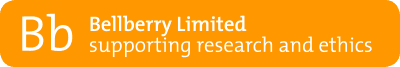Steps to follow to apply
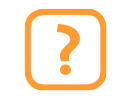
1. Do I Need Independent Review?

- Decide whether the research meets the requirements of the National Statement on Ethical Conduct in Human Research (2007) and is ethically acceptable before it begins.
- Does the research have more than a low level of risk as defined in the National Statement Chapter 2, paragraph 2.1.6?
Yes – the research must be reviewed by an HREC.
No – the research may be reviewed under other processes described in the National Statement Chapter 5.2, paragraphs 5.1.18 to 5.1.21; or, exempted from ethical review as described in the National Statement paragraphs 5.1.22 and 5.1.23.
Further information can be accessed here: LER G1 Review Pathways .
Please visit the NHMRC website for information regarding quality assurance or improvement activities, clinical audit activities etc.


2. Register in eProtocol

- All applications for review are submitted through our eProtocol online system. Before an application can be started a registration request to be an eProtocol user will need to be submitted and processed.
BA G2 Registrations guidance includes details on how to register and add nominated contacts. There is also a short video guide available here.
Can a User ID have an apostrophe or other special character?
Please do not use special characters including apostrophes as this can produce system errors preventing you from having access. However, hyphens are acceptable. See the following examples:
- Taylor Barker-Smith can register and create a user ID such as Barker-SmithT.
- Paul O’Donnell should register and create a user ID such as OdonnellP and NOT O’DonnellP.
Why is an Organisation Verification of Personnel form required for each registration?
For Bellberry to maintain and uphold the security of the eProtocol platform and the privacy of its users, we request that authorised site representatives approve each registration. Authorising persons to be linked to an organisation ensures that only known and appropriate researchers and research staff can access your studies.

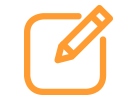
3. Prepare Application Documentation

- All study documents must be attached to the application for the Committee’s review. All applications must have attached a Protocol/Project Plan detailing all aspects of the study.
Click here BA F1.1.1 Submission requirements checklist or a list of documents required at submission (clinical and non-clinical)
Click here BA G3 Protocol development guide (Clinical), BA G4 Protocol development guide (non-clinical for guidance) on what to include in a protocol/project plan
Click here BA G5 PICF & eConsent development guide
Click here to access the National PICF templates https://www.nationalpicf.com.au/
Click here BA F5.1.2 sample consent form to access the sample consent form


4. Logon to eProtocol

See BA G16 eProtocol navigation guide for researchers for further guidance in the eProtocol user guide for investigators.

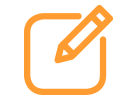
5. Create a New Application

- Complete the online application form
- Attach study documentation
Click here BA G16 eProtocol navigation guide for researchers for further guidance on how to create and submit applications.


6. Submit Application

- All applications must be submitted via eProtocol two weeks prior to a meeting.
- The deadline for consideration for the next Agenda is 5pm every Wednesday.
- The application will be reviewed and, if incomplete, it will be returned to the site with Return Notes (BA G16 eProtocol navigation guide for researchers) detailing what needs to be included.
- You will receive notification once your study has been assigned to a Committee meeting.
- Notification emails will be sent throughout the review process.


7. Respond to the Committee’s Comments

- After the HREC has reviewed your study, comments will be sent in eProtocol by 5pm on the Friday following the Wednesday meeting.
- Respond to each of the comments from the Committee in eProtocol (BA G16 eProtocol navigation guide for researchers)
- Attach tracked and clean versions of any updated documents and clean versions of any
new documents into the application. - Submit to HREC.


8. Study Approval
- Once the HREC is satisfied that all requirements have been met and all regulatory
documents have been received, the approval of the study will be processed. - A notification email will be sent to the study contacts advising that the Approval Letter is
available in eProtocol. - If a study is rejected, a letter will be issued via email.