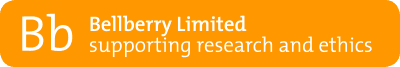In Firefox, pop-up blocking is enabled by default.
- Select Tools–>Options. The Options window is displayed.
- Click on Privacy & Security on the left hand side.
- Scroll down the page to Permissions.
- Go down to Block Pop-up window and click on the Exceptions… box.
- Add the site you want to allow pop-ups by typing in the URL (https://eprotocol.bellberry.com.au) in the box under ‘Address of website:’ and then clicking Allow.
- Click Close. The Allowed Sites window closes.
- Click OK. The Options window closes and this task is complete.