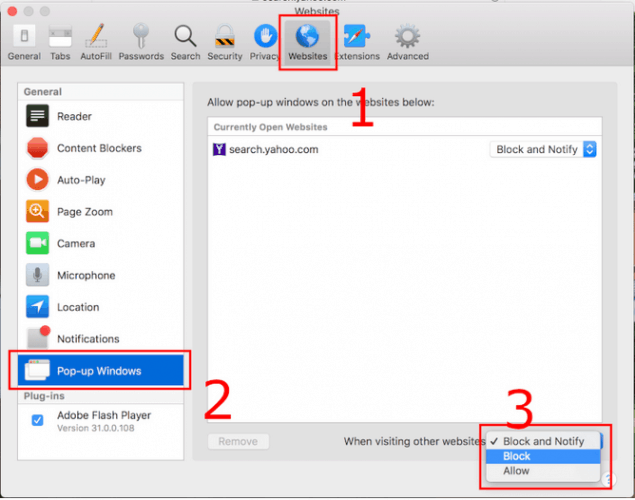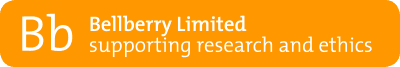- Click on Safari on the upper left of your screen to open the drop down options and choose Preferences. 1. Make sure “Block Pop-Up Windows is unchecked as in the image above. Then click Preferences.
- From the menu, choose Security.
- Make sure Block pop-up windows is NOT selected. If it is selected, click it to deselect.
For Safari 12
- Select “Safari” > “Preferences“, then select on “Websites” at the top of the window.
- Select “Pop-up Windows” on the left side.
- Use the “When visiting other websites” drop-down menu to one of the following:
- Block and Notify
- Block
- Allow