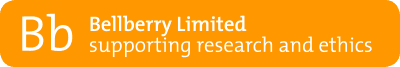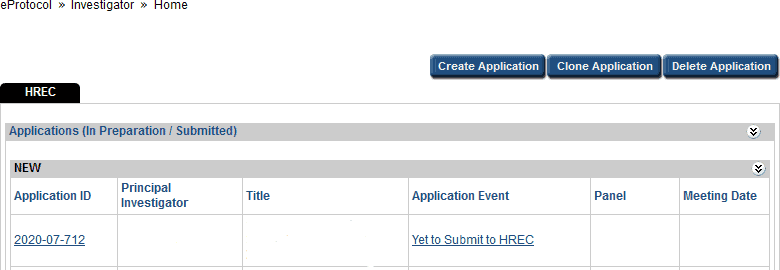From the ‘investigator’ home page, Principal Investigators will be able to view a complete list of submissions for projects under their responsibility. Applications will be grouped into ‘applications (in preparation/ submitted), ‘approved applications’, or ‘non-active applications’.
From the ‘investigator’ home page, holding Ctrl+F will display a search bar. Entering an identifier such as the HREC application ID into the search bar will highlight items on the page that match the search criteria.
From time to time a submission may not be visible from the ‘investigator’ home page. This may occur when a new Principal Investigator has taken over responsibility for a project, or when a Co-Investigator/ nominated contact completes a submission on behalf of an investigator.
To access a submission that is not visible on the eProtocol landing page:
- Hover over the eProtocol tab in the top left-hand corner of the page
- Move the mouse to hover over ‘investigator’. A list of options will Click ‘search protocol’.
- Enter the relevant HREC application ID the search box. Click ‘search’.
If uncertain of the specific HREC application ID, type a different identifier into one of the search fields. For example, entering the Principal Investigator’s name into the search box and clicking ‘search’ will display a complete list of all submissions made by, or on behalf of, that investigator. Alternatively, selecting the organisation name and clicking ‘search’ will display a complete list of all submissions for projects occurring at that site.
A combination of search fields may be used, such as:
- study title
- form type (amendment, progress report, protocol violation report)
- organisation name
- committee (panel)
- meeting date