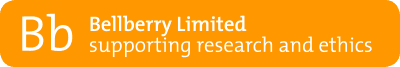From the ‘investigator’ home page, Principal Investigators will be able to view a complete list of submissions for projects under […]
Learn more...Attaching videos into eProtocol
12/02/2020
Videos cannot be uploaded directly into an eProtocol application; however, they can be embedded into a document which can then […]
Learn more...Troubleshooting and FAQ
14/11/2019
Avoid using your browser’s BACK button This will avoid taking you out of the system. Instead, use the menus and […]
Learn more...Creating a final report
Home> Approved applications> Application ID> Final report A pop-up window will open. Within this window select ‘final report’ and click […]
Learn more...Creating a progress report
Home> Approved applications> Application ID> Progress report A pop-up window will open. Within this window select ‘progress report’ and click […]
Learn more...Creating a protocol violation/serious breach
Home> Approved applications> Application ID> Protocol violation A pop-up window will open. Within this window select ‘protocol violation’ and click […]
Learn more...Creating safety submissions
Creating an adverse event/safety report form Home> Approved applications> Application ID> Start adverse event/safety report form A pop-up window will […]
Learn more...Creating an amendment
Creating an amendment Home> Approved applications> Application ID> Amendment A pop-up window will open. Within this window select ‘start amendment’ […]
Learn more...Post HREC meeting application and decision
08/11/2019
Click here for the post meeting process
Learn more...Printing an application
You can generate an Adobe pdf file of your application form that can be printed or saved on your computer. […]
Learn more...Returned applications
Returned Applications Sometimes it is necessary to return an application. Return advice will be communicated by email to the contacts […]
Learn more...Creating and submitting applications
Click here for complete guidance on creating and submitting applications
Learn more...Organisational verification of personnel form
The Organisational verification of personnel form is to be used to verify an individual and their affiliation with the organisation/site […]
Learn more...Registration
The first step of creating an application is to apply for a User ID and password. For assistance with your […]
Learn more...Software requirements
Recommended browser eProtocol is compatible with most popular browsers. We recommend using the most recent version of the following web […]
Learn more...