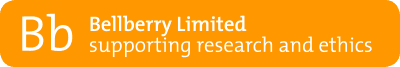Click on Safari on the upper left of your screen to open the drop down options and choose Preferences. 1. […]
Learn more...Internet Explorer 11
To turn Pop-up Blocker on or off. Open Internet Explorer, select the Tools button, and then select Internet options. On […]
Learn more...Google Chrome
In Google Chrome, pop-up blocking is enabled by default. To disable the Google Chrome pop-up blocker: Click the Google Chrome […]
Learn more...Firefox
In Firefox, pop-up blocking is enabled by default. Select Tools–>Options. The Options window is displayed. Click on Privacy & Security […]
Learn more...